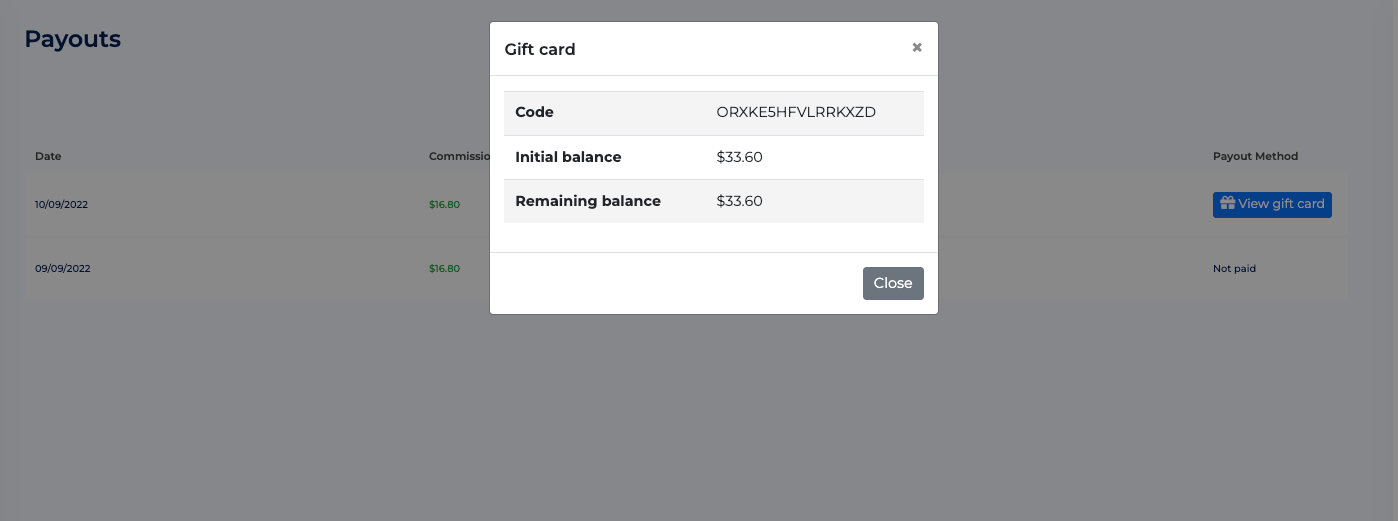Tracking Your Earnings and Receiving Gift CardsUpdated 9 months ago
Managing and tracking your referral earnings is straightforward and user-friendly. All referrers have access to their personal dashboard on the Snowball platform. This dashboard is your window to view your earnings in real-time. Snowball platform manages your gift card affiliate rewards, which you can use on our website. .
This system ensures transparency and ease, allowing you to enjoy the benefits of your referrals without any hassle.
How to Access & Manage Your Referrer Dashboard
First, log in to your affiliate dashboard via https://app.socialsnowball.io/login. If you haven't registered yet, complete your registration here: https://app.socialsnowball.io/sign-up.
When a gift card payout is approved , the affiliate receives an email with the gift card that looks like this
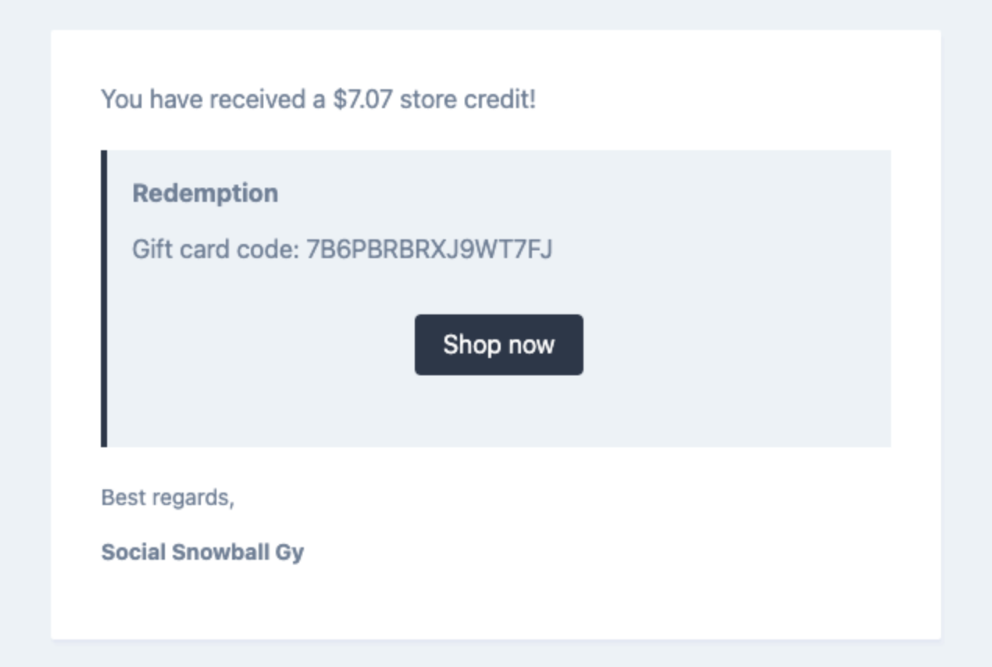
You can also always access your gift cards in the payouts tab of your affiliate interface by clicking the View gift card button for each payout.
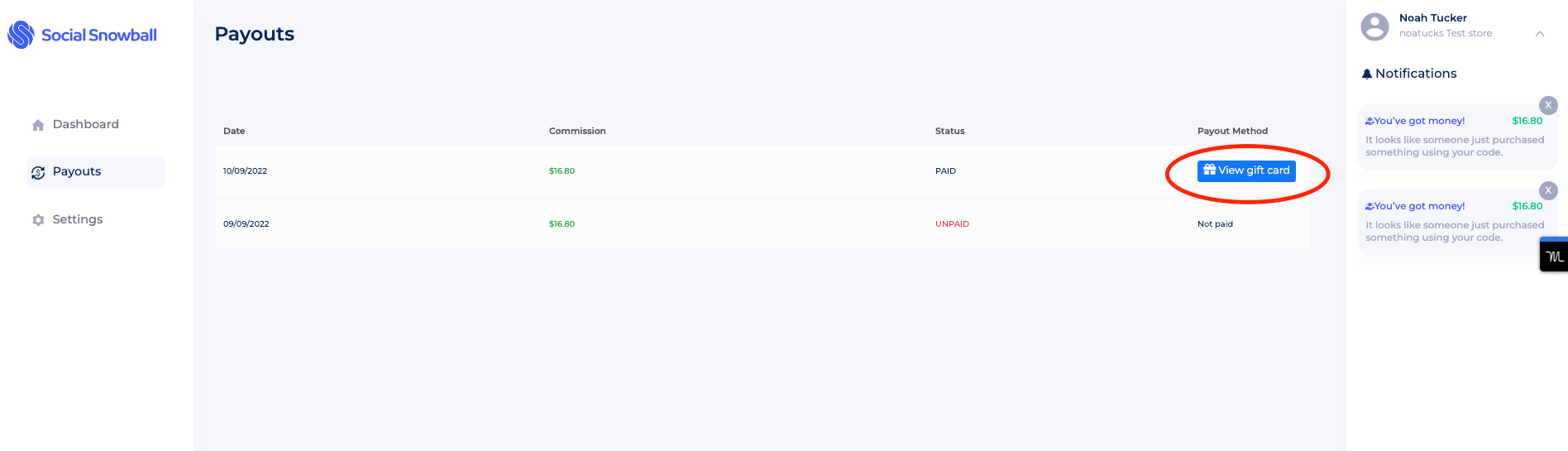
When clicked, a pop-up displaying the gift card info will appear: