How to Add My Birth date to the Rewards Program for the Birthday Benefit?Updated 2 days ago
To add your birthday to our rewards program just follow these steps :
1. Log Into Your Account:
First and foremost, log into your loyalty account. This is an essential initial step.
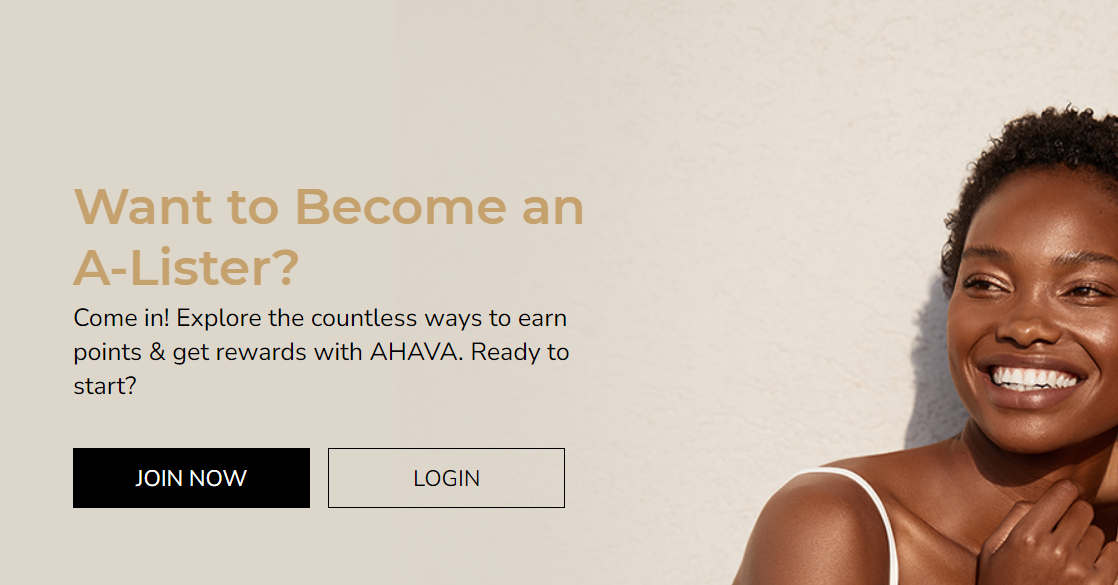
2. Access the Loyalty Page:
After logging in, navigate to our Reward page .
There you will find the 'Ways to Earn Points' section.
Scroll down a bit to locate it.
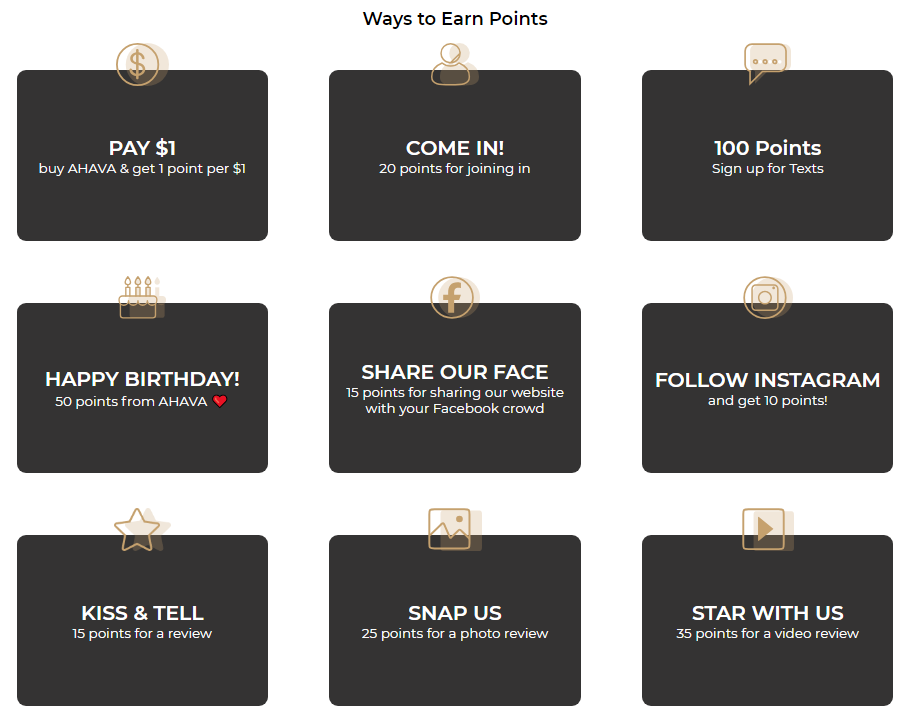
3. Find the Birthday Addition Button:
In the 'Ways to Earn Points' section, click on the special button for adding your birthday. enter your birth date and click on 'Add My Birthday'.
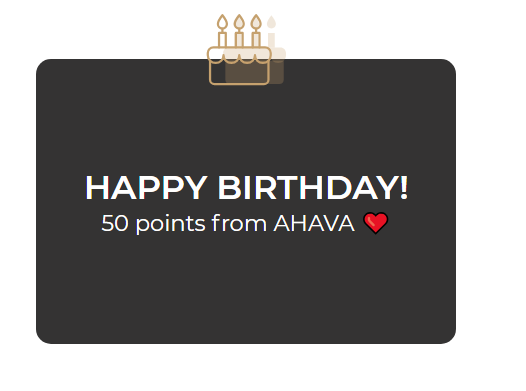
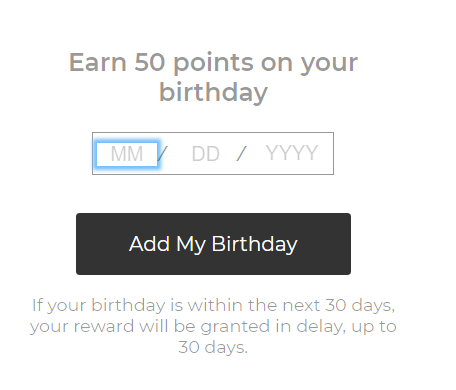
** If You Are Not Properly Logged In: a notification will appear -
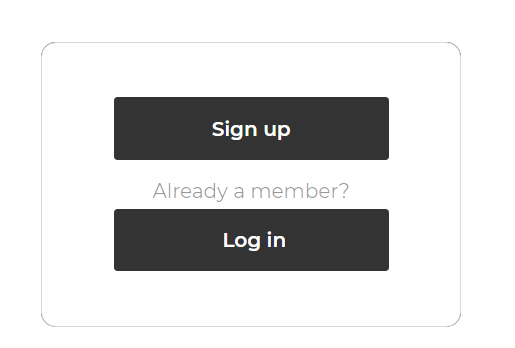
This means you need to log in again.
Once you've logged in again, return to step 3 and re-enter your birth date.
We hope you enjoy our special birthday treat!